In this period of global pandemic, many workers now find their typical work routines and environments completely disrupted. Most knowledge workers are now working from their homes, and are simultaneously forced to adapt their communication and collaboration processes, their schedules, and their behaviors to adjust to this new way of working.
As employees make the shift to remote work, many companies are discovering that they are not technologically equipped for this new, disparate reality. According to Buffer’s 2019 State of Remote Work study, 17% of respondents cited “Collaborating and/or communication” as their biggest struggle with remote work. As a result, many companies and teams are trying to replicate organic team interactions – like tapping a coworker on the shoulder when you have a question – through software solutions.
Fortunately, many software companies are offering free access to their collaboration and productivity tools during this crisis. On Thursday, Microsoft announced that Teams saw an additional 12 million daily active users in the last week. Slack also added 7,000 paid customers between February 1 and March 18. While Teams is already included at no additional cost to those who have already purchased Microsoft Office Suite, Microsoft recently announced that it would be offering a free 6-month trial of Office 365 E1 to all, which includes a premium version of Teams. Google also announced that it would be providing free access to advanced features for Hangout Meet – the video-conferencing tool – to all G Suite customers globally through July 1st.
However, the problems do not end once a chat, video-conferencing, or other collaboration solution is in place. The tool can easily turn into unrestricted chaos and noise unless the right behaviors and guardrails are put in place around it. How do you ensure that employees are using the tool to discuss and collaborate on the most important priorities for the business? How do you prevent chat tools from becoming the ultimate distraction rather than a productivity enhancer?
When chat tools like Slack or Teams are disconnected from the goals of the business, public and private channels can get created haphazardly, leading to redundant, overlapping, or missing channels. As a result, teammates get confused about which communication channels to use, and instead turn to direct messages rather than public channels. This leads to employees missing critical information and key lessons being stored in an inaccessible place.
Enter CrossLead. During this period of uncertainty, our tool enables teams to align on a common set of goals and to revisit those goals daily as the external conditions evolve. The CrossLead Platform is a planning solution that integrates seamlessly with Slack to ensure that learnings are shared across the organization and conversation is happening around the things that matter most. This integration brings structure and clarity to your productivity suite by combining the goals that the business is trying to achieve with the day-to-day communication and collaboration taking place.
Communication flows in both directions between CrossLead and Slack so that you never miss a thing.
We recommend the following process:
Step 1: Create your company and team Plans in CrossLead
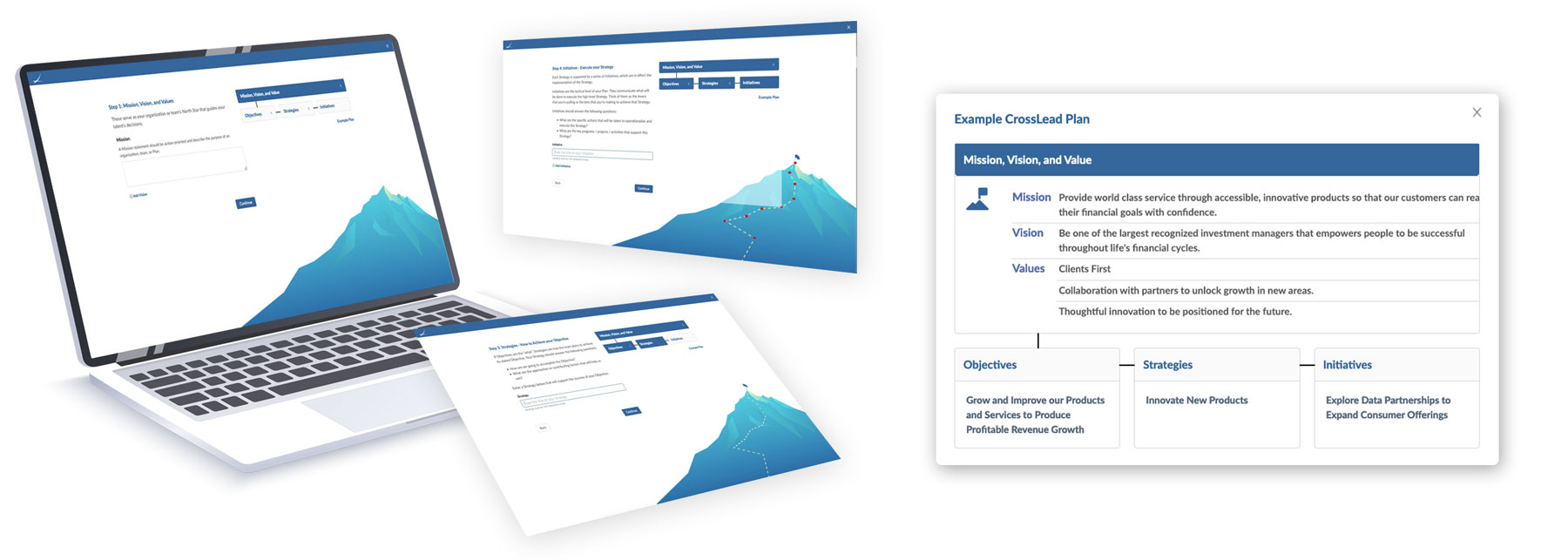
Step 2: Map each Plan to an existing channel in Slack
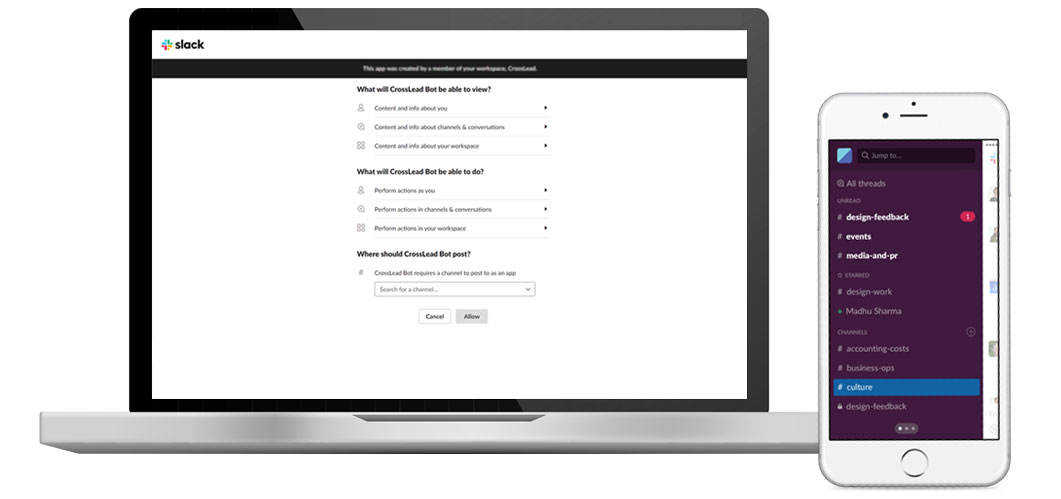
Step 3: Share insights, learnings, and status updates on your Plans in CrossLead. When you do, team members will be notified in the mapped Slack channel
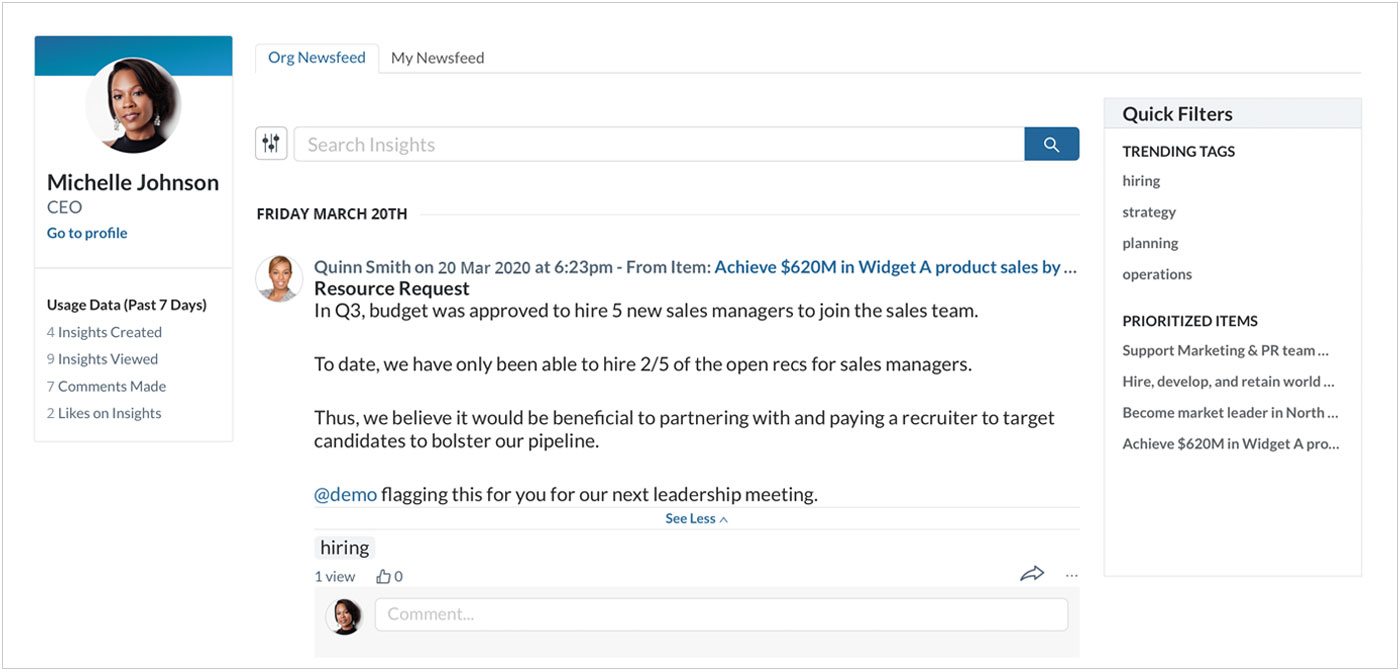
Step 4: Continue to use Slack for day-to-day conversation. When an important update is shared in a public Slack channel, send it to CrossLead so that it doesn’t get lost in Slack
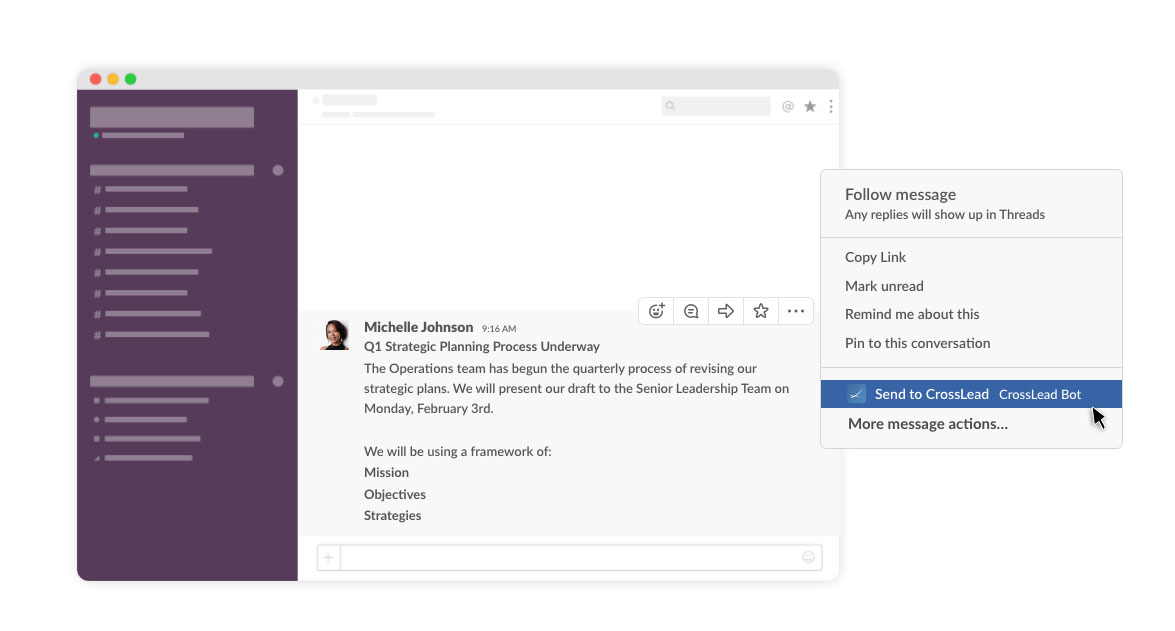
Step 5: Consume critical updates in the Org Newsfeed – an aggregate feed of updates shared from both CrossLead and Slack
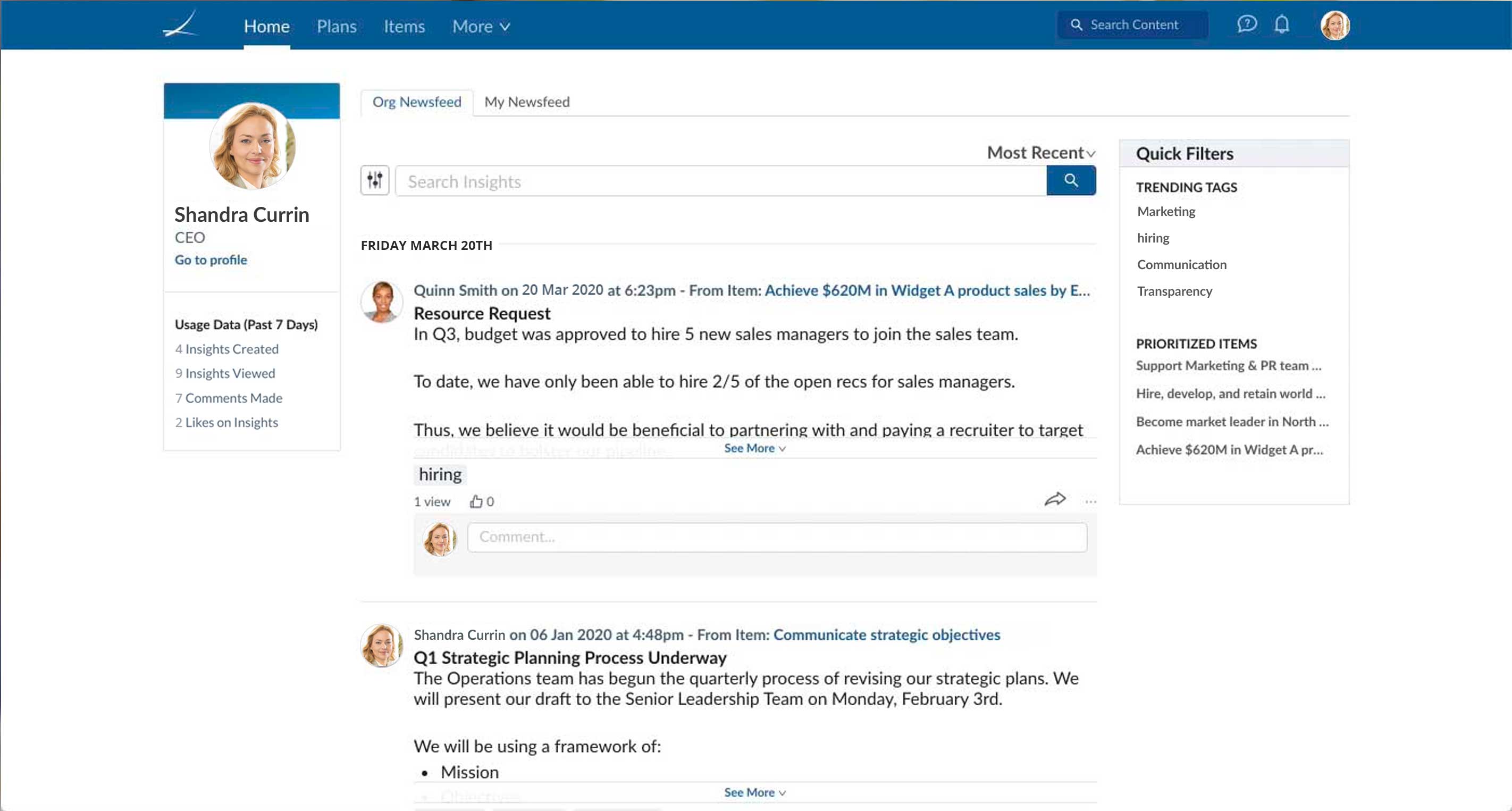
Get started by signing up for a 90-day free trial of CrossLead today.