Home » Release Notes » CrossLead v12
CrossLead V12 Release Notes
Release date: May 6th, 2019
We are very happy to announce the 12th major release of the CrossLead product! In this release, you will find many new features including the ability to archive plans and prioritize projects in a new plan view.
The first new feature is the ability to archive plans. When a plan is no longer relevant, you are able to archive the plan and retain access to all of its information in the future. Instead of taking up space in your current company plan, it can be frozen in time, stored away, and revisited as necessary.
Our second feature builds upon our existing prioritization features. We have introduced a complementary list view where you can prioritize projects across the plan–from the smallest initiative, to the highest-level company-wide objective. By indicating the relative priority of projects in the plan, you can ensure that your whole team is on the same page with what needs to be accomplished first.
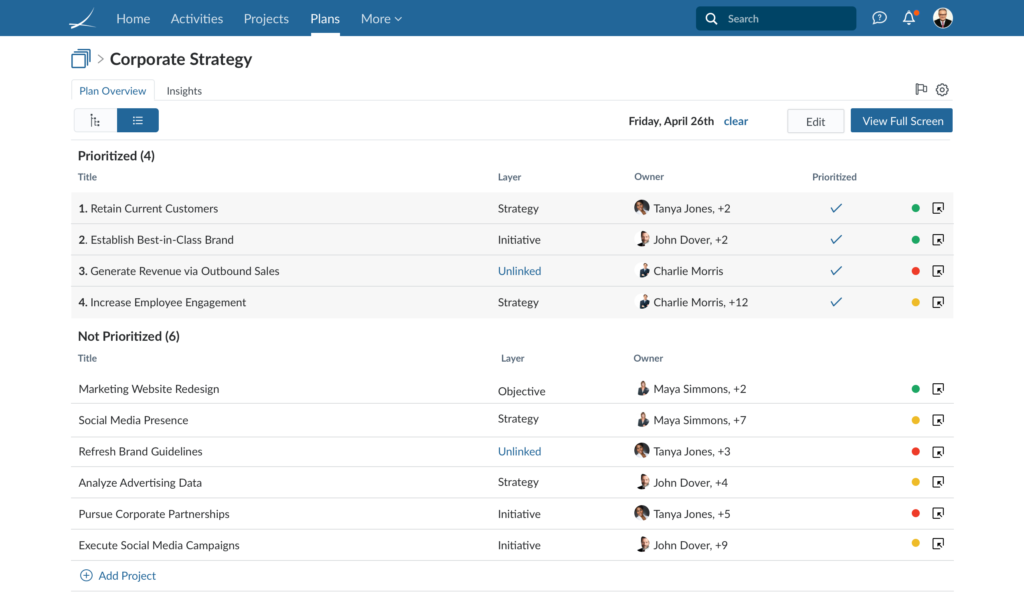
Thirdly, we have added a feature that saves you from ever potentially losing your work. If you are in the middle of writing an insight or a comment and you click to another page, a pop-up reminder will prompt you to save your work before navigating away.
We know that project managers are bufy, and when tasks need to be outlined, they might not know who to best assign that task. That’s why we have allowed you to create unassigned tasks. Now, project owners can quickly enter all the tasks that need to be completed and assign them at a later date.
Other features included in this release:
- In-line editing of Projects in Plans
- Ability to delete attachments
- When sharing an update to another project, suggested linked projects will appear
- Ability to see all viewers on updates
- Empty state for Newsfeeds and Insights tabs
- Show insights from archived projects in Newsfeeds
- Task breakdowns have been added to time analysis charts
- Task attachments aggregate on the Linked Project